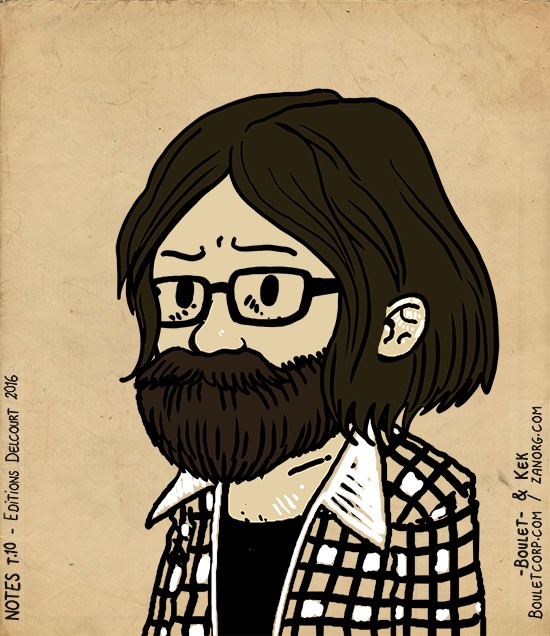This blog is deployed on GitHub User Pages with Wercker.
First, I’ve follow the Hugo User Guide to deploy with Wercker. But it deploy on Github project pages and not Github User pages. You can use the Hugo user guide first than replace your wercker.yml file with the following one.
I’m planning to use Hugo as my personal blog generator. So, i’ve created a repository in Github Rocket-Vision that hold my not build blog.
Then I use Wercker to build and deploy on the Github User Page repository.
Configure Wercker file
To build and deploy on Wercker, you need a wercker.yml configuration file.
Build steps
I use the arjen/hugo-build@1.6.1 step to build Hugo.
I’ve defined the theme: herring-cove and decide to not publish the drafts
Deploy steps
First, I need to install Git to be able to push in the right repository. It’s done by the install-packages step.
Then, I need to push into the juliengarcia.github.io and not in the Rocket-Vision. So, I use the leipert/git-push@0.7.6 step.
I configure the git token (gh_oauth param) and destination repository (repo: juliengarcia/juliengarcia.github.io param)
box: debian
build:
steps:
- arjen/hugo-build@1.6.1:
version: "0.14"
theme: herring-cove
flags: --buildDrafts=false
deploy:
steps:
- install-packages:
packages: git
- leipert/git-push@0.7.6:
gh_oauth: $GIT_TOKEN
repo: juliengarcia/juliengarcia.github.io
basedir: public
Now, on every push on Rocket-Vision repository, the hugo website is build then deploy on the juliengarcia.github.io repository and available on http://juliengarcia.github.io